 |
Soon after starting your NF naval career you may find the need to directly chat with other players in order to set up trades,
coordinate attacks, or just make friends. The Radioman and its promoted classes provide you with these options and more.
|
| |
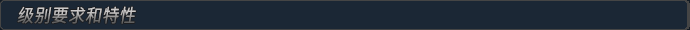 |
| |
| |
• Radioman (Level 6) – Provides essential basic chat functions, friends list, and ability to join squadrons/fleets.
• Radio Officer (Level 26) – Provides ability to form a Squadron with up to 40 members.
• ONO (Level 50) – Provides ability to from a Fleet with up to 240 members.
• CNO (Level 80) – Provides ability for fleet to make Harbor Assault declarations.
|
|
| |
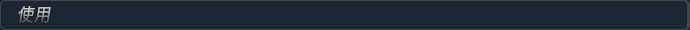 |
| |
 |
|
You may select to class a sailor as “Radioman” at level 6. To do so, click on the flashing CLS button
(your sailor must be disembarked in order to class).
The “Force Class Change” window will appear indicating the options present for the designated sailor.
|
|
| |
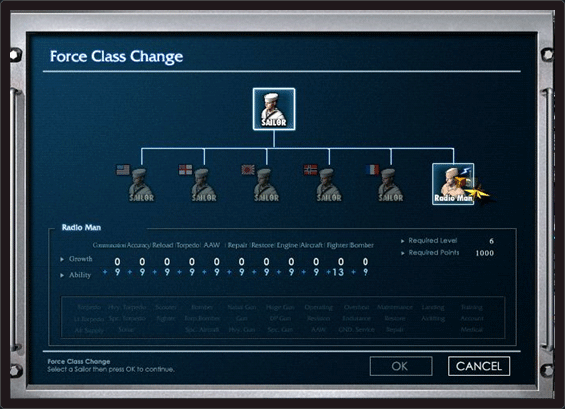 |
|
After selecting Radioman a short warning message will appear indicating that Radioman are unable
to operate battleships. (Also please note that only 1 Radioman sailor is ever needed per account).
Click ‘Next’ and then select ‘OK’ to create your Radioman.
|
|
| |
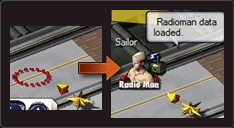 |
|
Once your Radioman is created you can immediately
begin to use them by setting them either onboard your
ship or in the designated Radioman spot shown as a
revolving red indicator.
|
|
| |
 |
|
Once set, right click to bring up the ‘Community Manager’ panel.
From this panel you may add and remove players from your Friend’s List. You may also access
your PM Message Box (Also available at www.navyfm.com) and view your clan info.
|
|
| |
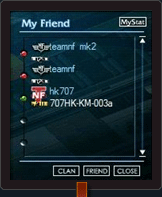 |
|
After adding friends to your Friend’s List, you may left click on your
Radioman to bring up your Friend’s List. Friends currently in-game
will be shown by a green indicator along with their Squad/Fleet tag
and ship name.
You may directly chat with an online friend by double clicking their
name.
|
|
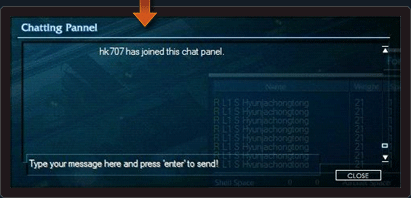 |
|
This concludes the basic Radioman functions.
For details on setting up a Squadron and Fleet
along with additional community
features please see the following section.
|
|
| |
 |
One of Navy Field’s greatest strengths is the ability to provide players with opportunities to compete against others.
The more you play, the more your skills will improve and the more familiar you will become with others. After establishing
yourself, you may work to create your own clan of players for taking part in organized group competitions and battles.
In Navy Field there are two types of clan structures available; the ‘Squadron’ and ‘Fleet’.
|
| |
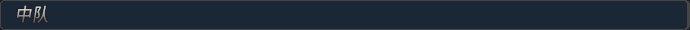 |
| |
| |
A Squadron is a small clan in which anyone can join and withdraw from without restriction. |
|
| |
| |
• There is no minimum Squadron size
• The maximum amount of members is 40
• In order to form a Squadron you must have a level 26 Radio Officer
|
|
| |
| |
o 200,000 credits are required to form a Squadron
o Having players available to join your Squadron is recommended
|
|
| |
| |
Once all requirements are met, you may begin to create a Squadron by right clicking over your Radio Officer (once loaded).
The ‘Community Manager’ panel will load.
|
|
| |
 |
| |
| |
By selecting the ‘CLAN’ section you are presented a window which allows you to enter your Squadron information.
Please make sure to enter everything correctly as future edits are not possible once the Squadron is formed.
After filling in your details, click ‘Confirm’ to create your Squadron. A notice will pop up allowing you to confirm the required
payment of 200,000 credits in order to from the Squadron. Click ‘Yes’ to complete the formation.
|
|
| |
|
|
| |
| |
After your Squadron has been created, your ‘Community Manager’ panel will display Squadron details including any members
who have joined.
In order to enlist players, you must meet with them in-game and have them apply to join your clan.
After a player applies to your Squadron their ID will show in the ‘Clan Captain’s List’ section of your Clan Management
Community panel.
Select their ID and then click ‘Join Approved’ to add them to your Squadron.
|
|
| |
 |
|
After meeting in an in-game room with a Squadron leader,
you may apply to join a Squadron by right clicking on your
Radio Man.
A list of available Squadrons to join will show within the
‘CLAN’ section of your ‘Community Manager’ panel.
Select the Squadron you wish to join and click ‘Confirm’.
Once your application has been approved you may exit and
reenter the room to see the Squadron name now showing
in front of your ID.
|
|
| |
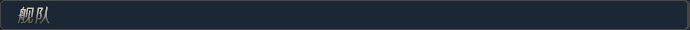 |
| |
| |
A Fleet is a large clan guided by specific rules and regulations. |
|
| |
| |
• A maximum of 240 players (5 Squadrons of up to 40 players each)
• A Fleet may consist of up to 5 separate Squadrons
• In order to form a Fleet you must have a level 50 ONO
|
|
| |
| |
o 200,000 credits are required to form a Squadron
o Having players available to join your Squadron is recommended
|
|
| |
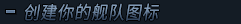 |
| |
| |
A Fleet Seal is a small image which shows next to your ship representing your Fleet affiliation. |
 |
| |
|
| |
A Fleet Seal must adhere to the following:
1) File Type : 24-Bit BMP
2) File Size : 20 x 20 Pixels
3) File Name : FleetMark.bmp (Please note capitalization)
4) Transparency may be achieved by using “True Black”
|
| |
|
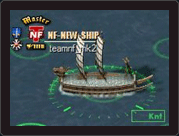 |
| |
| |
• RGB (00,00,00)/ Adobe #000000/ CMYK: C: 75 M: 68 Y: 67 K: 90 |
|
| |
|
| |
| 5) |
Once created the FleetMark.bmp file must be placed within your default Navy Field file directory |
|
| |
|
| |
| |
• C:\Program Files\SD EnterNET\NavyFIELD (by default) |
|
|
| |
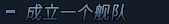 |
| |
| |
Once your Fleet Seal has been created and set in the proper directory you may begin to set up your Fleet in-game by right clicking on your ONO (after loading) to bring up the ‘Community Manager’ panel. |
|
| |
 |
|
Fill in all fields as similar to Squadron formation and then click ‘Confirm’ in order to create a Fleet.
|
| |
| Once created, you may return to the Clan Community Manager panel and select to ‘Register Seal’. After completion you may re-login to Navy Field and your fleet logo should now appear visible. |
| |
| |
• |
All members must reload NF in order to show the fleet tag. |
|
|
| |
| |
If you are not satisfied with your fleet tag or wish to update it, you must replace the old image within the same directory and then follow the same steps for registering the fleet seal. You will be charged 1 Million credits. |
|
| |
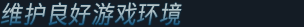 |
| |
| Navy Field is a massively multiplayer online game bringing together players from many nations and walks of life. Unlike single player games, your actions and conduct in-game and through the website community can have a lasting effect both positive and negative. How you choose to conduct yourself can determine your enjoyment and success within NF. With this in mind, please take time to read the following tips and suggestions to help improve everyone’s Navy Field experience. For official game rules please see the NF EULA. |
| |
- NF can be intimidating when starting out; remember this and provide assistance to new players whenever possible. They will be forever grateful.
- Asking for assistance from experienced players is a great way to make friends and improve your skills.
However, only do so when appropriate and do not beg or hassle.
- When participating in a one-on-one trade, be polite and honest about the items being offered for sale.
When making a purchase, be attentive to the seller’s comments and agreement.
- Take extra caution to prevent crossing other player’s ships.
If avoidance is impossible, alert the player ahead of time by typing a message like “Xing” or “Crossing”.
- If there are known torpedo ships on your team, be courteous and try not to position your ship ahead of them as they prepare to launch their torpedoes.
- When seeking to join a squad or fleet, research on the squads or fleets that you are interested in and make certain that you are able to meet any requirements that they may have before applying.
- If involved in an in-game dispute, please refrain from taking any actions which may allow your account to be reported. Instead, take the high road and refrain from responding.
A report may be filed against players for serious offenses.
- When in a battle room do not spam trade messages or orders for the host to follow.
- Remember that everyone was once a “newb” and that no one should be called “noob”.
- Navy Field is a strategic naval warfare game. Being aware of each class of ship’s helpful roles and playing to benefit your team will result in greater enjoyment and respect from others.
|
| |